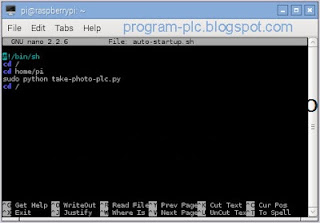The gravest fear that has rippled through humanity from the technology industry is that, someday, almost all of our jobs will be replaced by robots.
While that fear is often laughed off as something that will only happen far into the future, the truth is that it's actually happening right now.
In Dongguan City, located in the central Guangdong province of China, a technology company has set up a factory run almost exclusively by robots, and the results are fascinating.
The Changying Precision Technology Company factory in Dongguan has automated production lines that use robotic arms to produce parts for cell phones. The factory also has automated machining equipment, autonomous transport trucks, and other automated equipment in the warehouse.
There are still people working at the factory, though. Three workers check and monitor each production line and there are other employees who monitor a computer control system. Previously, there were 650 employees at the factory. With the new robots, there's now only 60. Luo Weiqiang, general manager of the company, told the People's Daily that the number of employees could drop to 20 in the future.
The robots have produced almost three times as many pieces as were produced before. According to the People's Daily, production per person has increased from 8,000 pieces to 21,000 pieces. That's a 162.5% increase.
The increased production rate hasn't come at the cost of quality either. In fact, quality has improved. Before the robots, the product defect rate was 25%, now it is below 5%.
Shenzhen Evenwin Precision Technology, also based in Dongguan, announced a similar effort in May 2015. This region of China is often referred to as the "world's workshop" due to the high number of factories located there.
The shift happening with automation has been in the works for many similar companies in the area for quite some time. Foxconn, the controversial manufacturer of many gadgets such as the iPhone and iPad announced itsrobot initiative back in 2011.
Dongguan is about an hour's car ride north of Shenzhen, which is widely regarded as one of the top regions in the world for gadget manufacturing. The growth of robotics in the area's factories comes amidst a particularly harsh climate around factory worker conditions, highlighted by strikes in the area. One can only wonder whether automation will add fuel to the fire or quell some of the unrest.
Some of the influx of robotics in the region is due to the Made in China 2025initiative, and we will continue to see automation affect the area and potentially reduce the number of manufacturing jobs. Additionally, in March, 2015, the Guangdong government announced a three year plan to increase automation in the region by subsidizing the purchase of robots.
According to the International Federation of Robotics (IFR), electronics production was one of the biggest growth drivers for the sales of industrial robots. China was the largest market for industrial robotics in 2014 with nearly 60,000 robots sold.